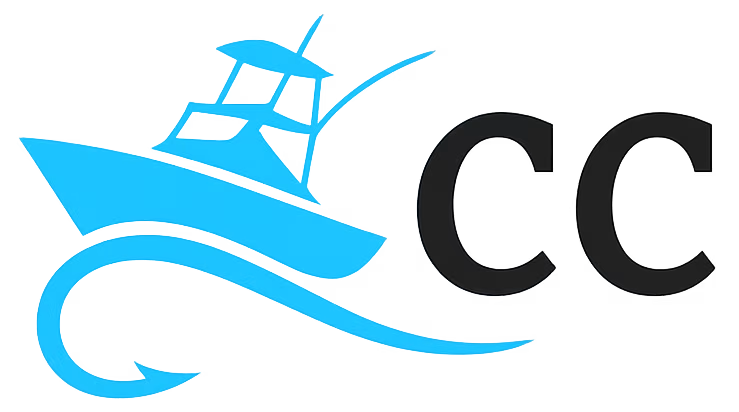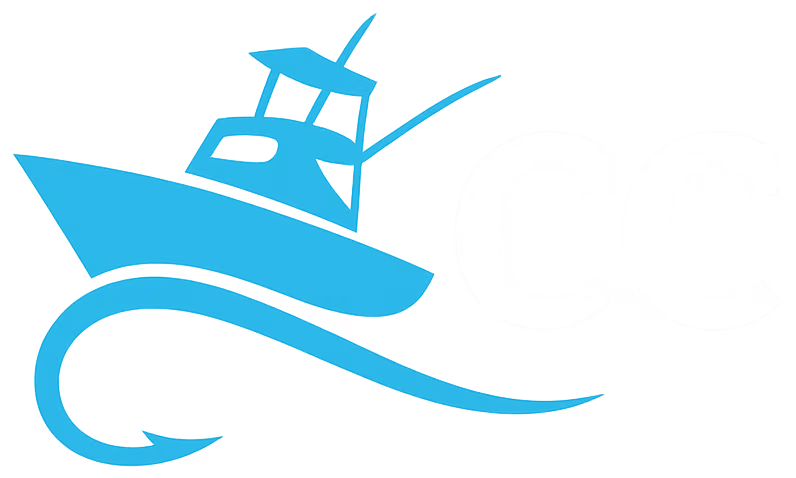Sonar in Plain Terms
A fish-finder sends a quick pulse of sound down through the water. When that pulse hits something denser than water—rock, timber, a fish—it bounces back to the transducer. The unit measures how long the echo takes to return and converts that delay into depth. Send a steady stream of pings and you get a scrolling picture of the bottom and anything swimming above it.
Frequency and Cone Angle
Most entry-level units operate at 200 kHz for shallow, all-purpose scanning and 50 kHz for deeper water. Higher frequency means better detail but a narrower cone. Think of it like a flashlight beam: 200 kHz is a tight spot that picks up small targets, while 83 kHz (common on some freshwater models) casts a wider cone but loses fine detail. In less than 100 feet, stick to 200 kHz; in the ocean drop-offs, switch to 50 kHz so you see the floor rather than the water column alone.
What CHIRP Adds
CHIRP (Compressed High-Intensity Radiated Pulse) sweeps through a range of frequencies in one ping. Instead of sending only 200 kHz, it might sweep from 130 to 210 kHz. Your display gets multiple echoes from a single ping, which sharpens target separation. That extra clarity lets you spot a bait ball hovering two feet above a single predator instead of a single, mushy blob.
Down Imaging vs. Side Imaging
- Down Imaging fires a thin, high-frequency slice straight under the boat. Great for isolating brush piles or vertical rock faces.
- Side Imaging spreads the beam sideways, often 100 feet or more, showing structure left and right while you keep moving at trolling speed. Use it to locate submerged stumps or channel edges, then mark a waypoint and swing back for a cast.
Proper Installation Matters
Mount the transducer low and level on the transom where it sits in clean water flow. Air bubbles and hull strakes create turbulence that scrambles the signal. Run the cable away from engine ignition lines to prevent electrical noise, and keep connectors dry with a dab of dielectric grease.
Reading the Screen
Fish show as arcs, not fish-shaped icons. A full arch means the boat passed directly over the target; a half arc means you skirted one side. Dense clouds near mid-water often signal bait. Hard bottoms return a bright, thick line; soft mud shows a thinner stripe. Practice on a lake with known depth changes so you learn how those features look in pixel form.
Quick Checklist Before You Go
| Task | Why It Helps |
|---|---|
| Check software version | Updates add features and fix bugs |
| Verify transducer type in menu | Wrong setting skews depth |
| Set depth range manually first | Prevents auto-scaling jitters |
| Adjust sensitivity slowly | Too high paints clutter, too low hides fish |
Takeaway
A fish-finder is only as useful as the angler who understands it. Spend a few hours experimenting with frequency, sensitivity, and view modes and you will start seeing not just depth numbers but an actual story of the water below.